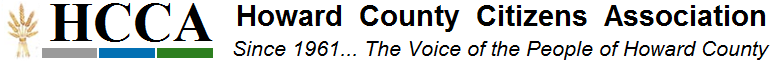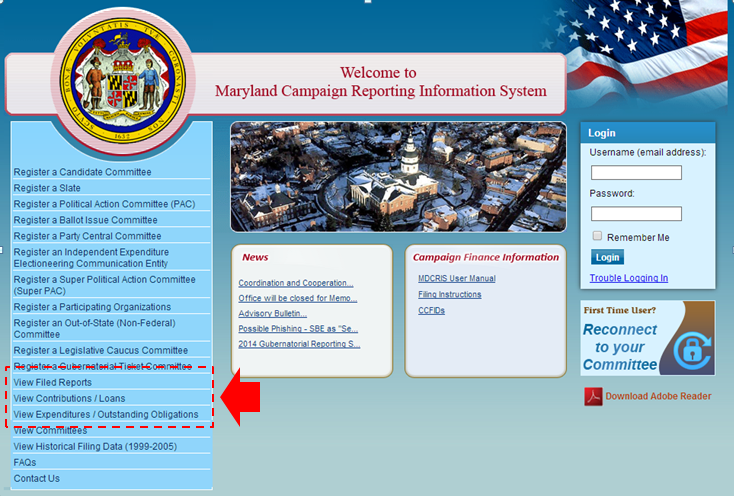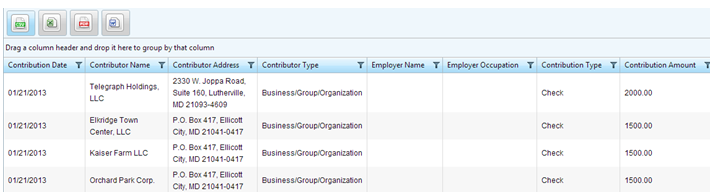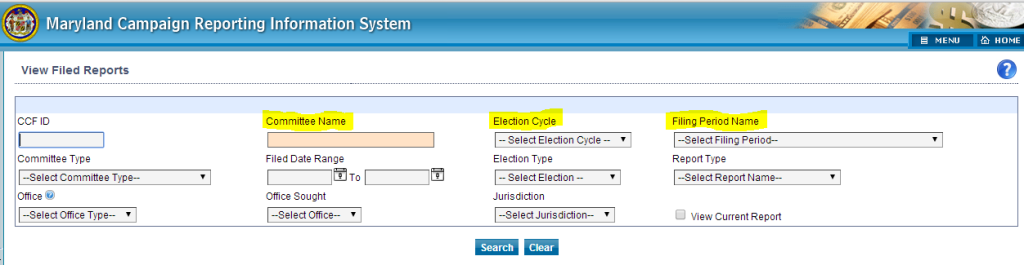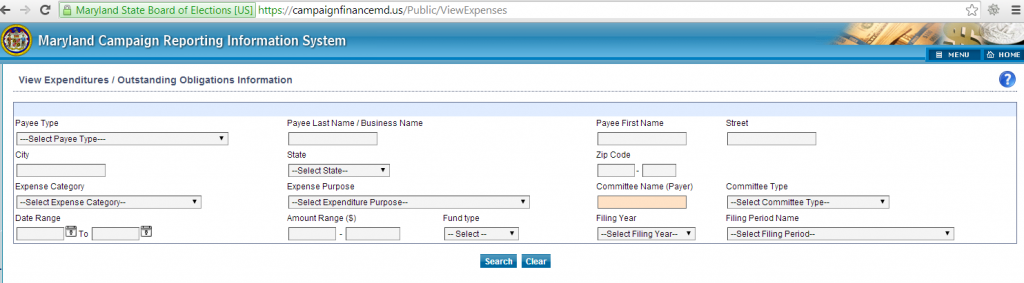Do you know who’s contributing to the campaigns of the candidates running in the upcoming elections?
Early this year, the HCCA board took a look at financial reports for many of the campaigns in this election cycle. We began this exercise before the Supreme Court gutted the campaign finance laws, eliminating the cap on the overall amount an individual can donate within a campaign cycle and leading Maryland election officials to adopt a no enforcement policy regarding the state’s limit of $10,000 of contributions in an election cycle.
Despite this setback that further dilutes the voices of ordinary citizens, there’s a lot you can learn from a glance at (or in-depth study of) these reports. Here are five things you should know about campaign finance reporting that impact us here in Howard County.
1. Campaign Financial Reports are Public – First, and most importantly, campaign financial reports are public. You can find the information at this link. You’ll see a screen that looks like the one below. The menu on the left shows the types of reports that are available. If you just want to look at the total report, select the “View Filed Reports” tab. If you want to look specifically at contributors, select the “View Contributions/Loans” tab.
In the next screenshot, we are looking at the View Contributions/Loans page. You can search by campaign committee by typing the name of the candidate into the search box under receiving committee and clicking on the campaign committee. The next step is to select the election cycle or reporting period. This election cycle is 2011 to 2014. You can select a filing period or date range. Of course, if you are looking for something specific, you can sort by contributor, or employer, office type or any of the other fields listed below.
In the example below, I typed in the name of our current county executive, Ulman, into the “Receiving Committees” search box and all of the committees that included this name showed up in the pop-up box for me to select the appropriate one. Once that’s done, you would select a filing period or date range and hit the search button. 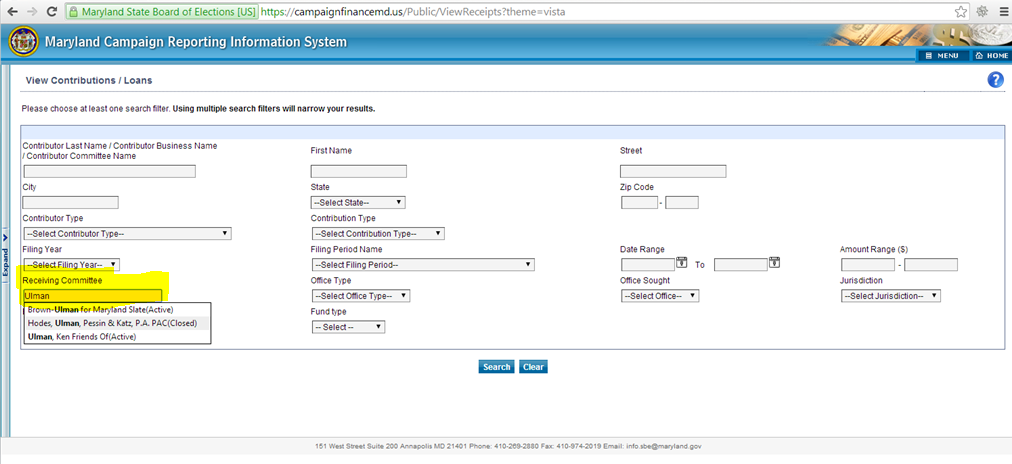
Once you do that, you’ll get a list that you can download (as a csv, excel, pdf or word document) and sort to find the information you are looking for. (Please note: The report example below is not from the Ulman campaign)
The process for filed reports is similar. The screen will look like the one below, and you can again sort by committee name, election cycle, filing period, or any of the other fields listed below and you’ll get the list for that period. Again, you’ll be able to download the resulting report in your desired format.
2. Sorting by Address can Help Identify Contributions from “Linked” LLC’s – Prior to the implementation of Maryland’s law disallowing business entities with 80% ownership or control to list contributions under separate LLC’s, some businesses created new LLC’s in order to increase the amount of money they were able to donate to a specific candidate. By sorting contributions by address, you can find several entities under a single address (and even office suite) which can be an indicator that they are under common ownership.)
3. Sorting by Time Period Can Help to Identify Contributors Seeking to Influence Legislation via Political Donations – Sometimes businesses have been known to make a contribution to a candidate or governmental official just as legislation which could impact them comes before the legislative body. Sorting by time period can help to identify these types of contributions.
4. Campaigns Report on Expenditures Also – Wondering how much campaigns are spending on signage and direct mail in this primary season? Campaigns are required to report on spending. You’ll find this information under the View Expenditures/Outstanding Obligations tab. Expenditures are grouped into the following buckets:
- Salaries & Other Compensation
- Rent & Other Office Expenses
- Field Expenses
- Media
- Printing & Campaign Materials
- Direct Mailing by Mail House
- Postage
- Purchase of Equipment
- Fundraising Expenses
- Transfers Out
- Loan Repayment
- Other
- Returned Contribution
In addition to expense category, you can sort by payee type or business name.
5. You Can Segment Contributions by Individuals and Businesses – If you want to get a handle on whether campaigns are being funded primarily by businesses or individuals, run the “View Contributions/Loans” report, download an excel spreadsheet, and sort it by contributor type, and find out whether businesses or special interests outweigh individual contributors.
We hope this helps you navigate through the campaign finance reports. If you would be interested in a workshop on the topic, let us know by commenting or e-mailing on this article, because we believe at the HCCA that an informed and active public is the best protector of communities.
This article was contributed by Ros Williams, one of the HCCA Board Members.